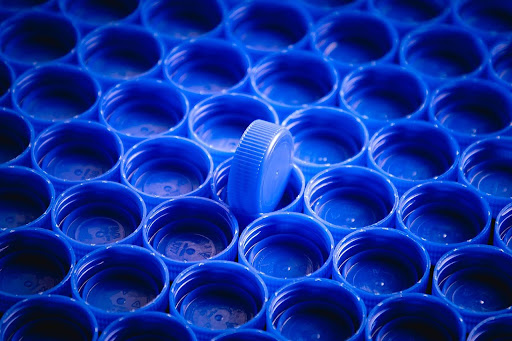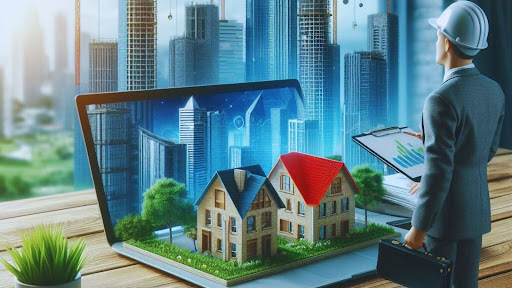For most professionals who work with financial data—analysts, consultants, credit union teams, strategy leads—research isn’t optional. It’s the start of everything.
But let’s be honest: it’s also where a lot of time gets lost.
The reports are long. The questions are specific. And the path from “here’s a document” to “here’s what it means” is rarely direct.
That’s why AI research assistants are becoming essential—not to replace financial reasoning, but to speed up how we get to it.
Let’s break down how the research workflow really works today—and what it looks like once AI steps in.
The Traditional Research Workflow: Manual, Linear, and Slow
Whether you’re prepping for a meeting or writing a report, here’s how financial document research typically unfolds:
Step 1: Receive the Document
It’s a 60-page report, maybe a PDF or a scanned document. You skim the table of contents. You groan quietly.
Step 2: Identify What You Think You Need
You know the goal—maybe it’s to brief your VP on performance trends, or to compare two companies ahead of a pitch.
You start by guessing where to look:
- The executive summary?
- The financial highlights?
- Somewhere in the footnotes?
Step 3: Skim, Search, and Highlight
You scroll, scan, and use Ctrl+F way too much.
You copy important lines into a notes doc. You try to remember where each number came from. You realize you’re not sure if you missed something important in the paragraph above it.
Step 4: Organize the Findings
You now have a messy collection of partial answers. Time to pull them into a structure:
What happened? Why? What changed from last quarter?
But you’re doing this manually, from snippets—trying to build a narrative from fragments.
Step 5: Rewrite for Delivery
Now you rewrite again—for your client, your manager, or a deck.
Numbers become bullet points. Commentary gets shortened. Tone shifts depending on who’s reading.
Finally, you send it off.
It took 3–5 hours. And you’re not even confident you caught everything.
Where the Workflow Breaks
This process breaks down in predictable places:
- Time lost searching: Reading page after page just to find one relevant section
- Fragmented insight: Manually pulling bits from different places means you lose context
- Repetitive rework: Turning notes into summaries, then into slides or reports
- Low visibility: Teams rarely share their findings in a structured, searchable way
You’re not just doing the work—you’re redoing it in every format.
Enter AI: A Research Workflow Built Around Questions
An AI research assistant doesn’t eliminate your judgment—it removes the noise between your question and the answer.
Here’s how the workflow looks with a tool like Photon Live in place:
Step 1: Upload the Report
Instead of opening it in a viewer, you drop it into Photon. It processes and understands the full document instantly.
Step 2: Ask a Real Question
Now, you type what you actually want to know:
- “What were the key cost drivers this quarter?”
- “Did they expand into any new markets?”
- “How did operating margins change YoY?”
Photon Chat reads the entire file and responds with a structured, referenced answer—no guessing required.
Step 3: Follow Up, Instantly
Need more context? Ask a follow-up.
Want the same info for another company? Upload the second report and ask the same question.
No new tab. No back-and-forth. No delay.
Step 4: Share or Reformat
Now that you have clean answers, you can:
- Paste them into an internal update
- Drop them into a report
- Use Photon’s AI-powered editing tools to turn them into bullet points or summaries for different readers
You’ve gone from raw input to ready-to-use output—in under 30 minutes.
What Changes in the AI-Optimized Research Workflow?
Here’s how each stage is transformed:
| Stage | Before AI | After AI with Photon |
| Finding answers | Manual search + scanning | Ask questions and get responses instantly |
| Structuring insights | Cut-paste from notes into outline | Structured output in clean format |
| Sharing with stakeholders | Rewrite per audience manually | Reformat with AI-powered editing tools |
| Revisiting findings | Start from scratch each time | Just ask again—no need to repeat work |
The Results
Teams using AI research assistants report:
- 50–70% reduction in time spent per document
- Cleaner, more consistent reporting
- Better alignment across departments
- Faster onboarding for new team members
- More confidence in what’s shared—and why
And most importantly, they get back time to focus on interpretation, not information retrieval.
A Note on Trust
Photon’s tools don’t rely on scraping or guesswork. When you upload a document, your AI assistant pulls insights directly from that file—and references where each insight came from.
You’re not trusting a black box. You’re accelerating your own reading process—without losing control.
Final Thoughts: From Reading to Reasoning
You didn’t get into financial work to scroll through PDFs all day.
You got into it to understand performance, guide strategy, and help others make smarter decisions.
The more time you spend reading, the less time you have to reason.
An AI research assistant helps shift that balance. It doesn’t do your thinking for you. It just clears the path to get there faster.
Explore how Photon can help your team move from research to reasoning—without the manual grind—at photoninsights.com.
Keep an eye for more latest news & updates on Buzz Feed!