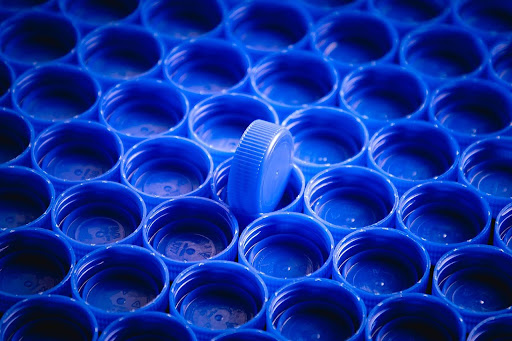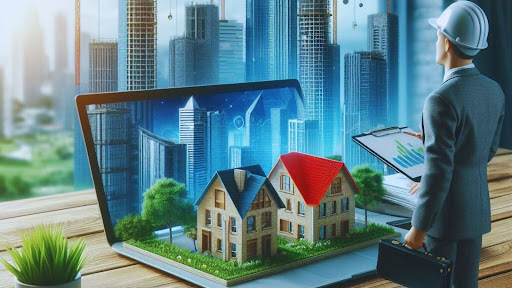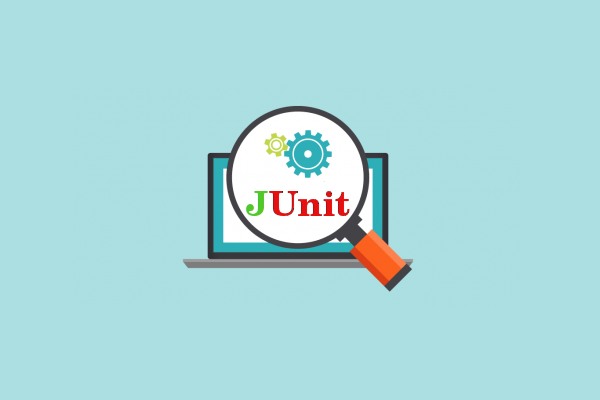
JUnit is a widely used open-source Java framework mainly for straightforward testing projects. Combined with Selenium, it becomes a handy choice for testing websites and web applications. Although Selenium and JUnit can work independently, using them together improves test case structure.
In this JUnit tutorial, you’ll learn that in JUnit, annotations help identify and organize test methods. This, along with JUnit’s support for different assertions, grouping tests, and easy test maintenance, makes it a popular choice, especially for cross-browser testing. Combining JUnit and Selenium simplifies and makes testing web projects more effective.
In this comprehensive guide to the JUnit testing tutorial, we will learn all the aspects of JUnit, its architecture, workings, benefits, annotation, assertions in JUnit 4 and JUnit 5, and their significant differences.
Selenium, supporting languages like Java, C#, Ruby, JavaScript, and more, is a valuable tool for large organizations aiming to automate their software testing processes. This WebDriver tutorial breaks down what WebDriver is, its features, how it operates, best practices, and more.
Let’s get started with this JUnit tutorial!
What is JUnit Testing?
A JUnit test is a Java-based unit test that leverages the JUnit framework to validate the functionality of individual components within the source code. These components, usually methods or classes, are tested in isolation, enabling developers to identify, analyze, and resolve issues early in development.
JUnit’s simplicity and accuracy are crucial in preserving the application’s integrity and reliability. Its structured framework supports test automation, smooth integration into development workflows, and continuously enforcing high code quality standards throughout the Software Development Life Cycle (SDLC).
What are the Benefits of JUnit Testing?
JUnit testing holds significant importance in Java development, offering a range of advantages for testing Java-based/other projects. Key benefits include:
Code Organization and Readability: It maintains code organization and readability. Its structured testing approach allows developers to create clear and organized test suites, making it easier to comprehend and navigate the codebase.
Error Identification and Resolution: A key strength of JUnit lies in its ability to detect and rectify errors in code. Through the systematic execution of tests, developers can quickly identify issues, enabling prompt resolution before they escalate into more complex problems.
Enhanced Software Quality: It significantly uplifts the overall quality of software. Enforcing a comprehensive testing methodology helps ensure that each component of the codebase functions as intended, resulting in a more reliable and stable software product.
Efficiency and Testing Process Improvement: It enables improved processes in the development lifecycle. Automation of test cases simplifies these repetitive testing exercises and enables developers to concentrate more on the complex realities of fine-tuning code. So, a better testing process fosters a faster and more trustworthy development lifecycle.
Thus, integrating JUnit leads to good reliability, clarity in code, better debugging, software quality improvement, and functionalities process efficiency in software development.
Best Practices for JUnit Testing
JUnit is a widely used testing framework for Java, and following best practices can help you write effective, maintainable, and efficient test cases. Here are some best practices for JUnit testing:
1. Structure Tests with Meaningful Naming
When writing JUnit tests, meaningful naming is crucial for clarity, maintainability, and debugging efficiency. A well-structured test name should clearly express the intent, action, and expected outcome of the test. Instead of generic names like `test1()` or `checkLogin(),` opt for descriptive names such as `loginShouldFailWhenInvalidCredentialsProvided().` This approach makes it easier for developers to understand test failures without diving into the implementation.
2. Use Assertions for Better Validation
Assertions are the backbone of JUnit testing, ensuring your code behaves as expected. Instead of relying on `System.out.println()` for debugging, use assertions to validate expected vs. actual results. For example, `Assertions.assertEquals(expected, actual)` immediately flags discrepancies, making debugging faster and more efficient.
Modern JUnit versions also offer descriptive failure messages, helping pinpoint issues quickly. Strong assertions improve test reliability and boost confidence in code quality, ensuring that every feature works as intended before deployment.
3. Isolate Tests for Parallel Execution
Isolating tests for parallel execution is essential for improving test efficiency and scalability. When running JUnit tests in parallel—especially on cloud-based grids like LambdaTest—ensuring that tests remain independent prevents conflicts and flaky results. Each test should have its own setup and teardown logic, avoiding shared states or dependencies that might cause unintended side effects.
Using JUnit 5’s built-in parallel execution feature, you can define concurrency settings in junit-platform.properties:
Additionally, marking tests with @Execution(ExecutionMode.CONCURRENT) enables them to run simultaneously, drastically reducing execution time. By isolating tests properly, teams can leverage cloud scalability, execute cross-browser tests efficiently, and get faster feedback without reliability concerns.
4. Integrate LambdaTest for Cross-Browser Execution
Integrating LambdaTest for cross-browser test execution ensures your web application functions seamlessly across different browsers, devices, and operating systems. Instead of maintaining an in-house Selenium Grid, LambdaTest’s cloud-based infrastructure allows you to run JUnit tests on cloud-based Selenium Grid at scale.
With just a few lines of code, you can execute tests across Chrome, Firefox, Safari, Edge, and more, all in parallel—reducing test execution time significantly. Here’s a simple setup for running JUnit tests on LambdaTest’s Selenium Grid:
By integrating LambdaTest, teams can identify browser-specific issues early, improve test coverage, and ensure a flawless user experience—without the hassle of managing physical devices or virtual machines.
Selenium ChromeDriver in LambdaTest enables automated browser testing on cloud-based Chrome instances. It routes WebDriver commands to remote Chrome browsers, supporting parallel execution and debugging without local dependencies.
5. Run Tests in CI/CD Pipelines
Running JUnit tests in CI/CD pipelines helps automatically test every code change before deployment, leading to fewer bugs and better software reliability.
Integrating JUnit is one of the best practices in CI/CD tools like Jenkins, GitHub Actions, or GitLab CI to automate, provide instant feedback, and halt broken code from being pushed to production.
With tests running in parallel across multiple browsers and devices using cloud infrastructure, LambdaTest ensures cross-browser compatibility without any delay.
Automating JUnit tests in CI/CD ensures faster releases, early bug detection, and a seamless development workflow. With LambdaTest, you can scale your test execution and make cross-browser testing an integral part of your CI/CD pipeline.
Wrapping Up
Enterprise JUnit testing goes beyond writing simple unit tests—it’s about ensuring scalability, maintainability, and efficiency in large-scale applications. By following best practices like meaningful test structuring, assertion-based validation, and test isolation, teams can build a solid foundation for reliable automation.
Leveraging LambdaTest for cross-browser execution enhances test coverage while integrating JUnit into CI/CD pipelines enables continuous testing, early bug detection, and faster releases.
With enterprises adopting cloud-based solutions for test execution, tools like LambdaTest’s scalable Selenium Grid empower teams to run parallel, cross-environment tests effortlessly.
By optimizing JUnit testing strategies, leveraging automation, and integrating cloud-based platforms, enterprises can deliver high-quality software with confidence, ensuring seamless user experiences across all platforms.
Keep an eye for more latest news & updates on Buzz Feed!