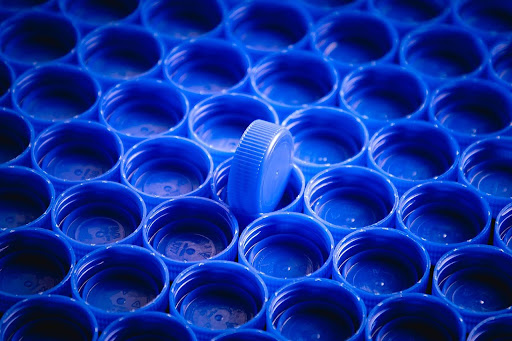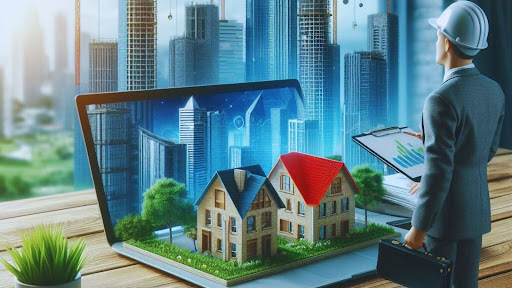Mobile applications are very critical in today’s digital transformation and push enterprises to deliver seamless and bug-free user experiences. As businesses scale, the complexity of testing mobile applications increases. Appium is an open-source automation framework for mobile apps, and creating a scalable enterprise-level testing framework requires advanced methodologies and techniques.
This Appium tutorial explains how to build an advanced Appium framework that is tailored to the needs of an enterprise. This is for both iOS and Android automation.
Understanding Appium and Its Benefits
Appium is an open-source automation tool for native, mobile web, and hybrid applications on iOS and Android. It makes use of multiple programming languages such as Java, Python, C#, and Ruby to make it compatible with different environments of development.
Key Benefits of Appium
Due to its flexibility, openness, and wide feature set, Appium has become the foundation for mobile test automation. Thus, it is a preferred tool for organizations across industries in streamlining their testing environments, improve quality, and reducing the delivery cycle time. The multiple programming languages, platforms, and testing frameworks with which Appium can integrate render it an ideal solution for enterprise solutions.
This tool allows for easy automation of native as well as hybrid mobile applications and has a community-driven ecosystem that ensures constant updates and support. By meeting intricate testing requirements, Appium makes it possible for teams to deliver greater test coverage, faster feedback loops, and enhanced collaboration between development and QA teams. Let’s examine some of the key benefits that make Appium an essential tool in enterprise mobile testing solutions:.
- Cross-Platform Compatibility: Testers can use the same scripts for Android and iOS, thereby reducing duplication of effort.
- Language Flexibility: Appium integrates well with various languages and tools.
- Strong Community Support: Open-source communities mean updates will be very frequent, and support is strong.
- Device Agnostic: Works on real devices, emulators, and simulators.
Enterprise Mobile Testing Key Challenges
Users increasingly engage with mobile applications, presenting enterprises with a plethora of challenges while offering them flawless experiences. Testing these mobile apps is intrinsically complicated because of the multiplicity of devices, operating systems, and network conditions. Enterprises have to ensure compatibility, performance, and security across all the above variables against the backdrop of firm release schedules.
Other challenges are keeping up with rapid feature development, fragmented workflows, and scalability when growing user bases. These all add up to considerably longer development cycles, increased costs, and even more chances that bugs make it into production. Knowing about these challenges helps implement effective testing strategies for app reliability and, therefore, user satisfaction.
- Various Devices and OS Versions: In enterprises, ensuring the compatibility of thousands of different devices and OSs is quite challenging.
- Maintenance of Test Script: Due to various app updates, test scripts should be updated constantly.
- Performance and Scalability: Applications that are scalable to high degrees of testing need to have frameworks that can take huge volumes of testing without impacting the performance.
- Integration with CI/CD Pipelines: Integration with DevOps workflows is the only path to faster delivery.
Components of an Advanced Appium Framework
A mature framework for enterprise applications using Appium will have the following components:
- Modular Architecture: Modularity ensures that components can be independently developed and maintained. This way, code redundancy can be reduced, and scalability increases.
- Page Object Model (POM): The use of POM separates the test scripts from the UI logic, which makes it readable and reusable.
- Data-Driven Testing: This is separating the test data from the scripts, where the same test case can be run with multiple datasets by the testers.
- Custom Reporting: The details of reports, along with screenshots, logs, and execution steps, clearly show the test results and failures.
- Parallel Execution: Testing on several devices at once by reducing the time taken and improving coverage.
Building Framework: Step-by-Step Procedure
A good Appium framework is built by understanding the tools, best practices, and methodologies involved in mobile test automation. It doesn’t matter whether you are automating tests for Android, iOS, or cross-platform applications; establishing a well-structured framework is crucial for efficient and scalable test execution. A well-designed Appium framework ensures high-quality results and makes maintenance and scalability easy as your testing needs grow.
This section explains step by step how to create an Appium framework, starting from the setting up of the environment and integrating advanced features like parallel test execution and continuous integration. With this procedure, you will be able to build a robust and flexible Appium framework suited to your organization’s mobile testing needs.
Step 1: Environment Setup
- Installation of Appium Server and Node.js setup
- Android and iOS SDK setup
- Configuration of IDEs, either Intellij IDEA or Eclips,e for scripting
Step 2: Programming Language
Depending on your team, select any available language such as Java as the rich library makes it a great option, and also Python with its support towards a huge community.
Step 3: Design Framework
- Base Classes: It should call a WebDriver and present some sort of setup for an ability.
- Page Classes: Create POM here by defining every element and an action related to the screen in this context.
- Utility Classes: Implement common utilities like data readers, file handlers, and loggers.
Step 4: Integrating Tools
- TestNG/JUnit: for test execution and annotations
- Extent Reports: for generating HTML reports
- Maven/Gradle: for dependency management
Step 5: Implementing CI/CD Pipelines
- Use Jenkins or GitLab CI/CD to automate the test execution for each code commit.
Step 6: Enabling Cloud Testing
- Integrate with cloud platforms like LambdaTest to run on different devices and OS versions. LambdaTest is an AI-powered test execution and orchestration platform that allows you to perform Appium testing at scale over a real device cloud for testing mobile applications. You can also test on Android emulators on Mac machines.
Best Practices for Enterprise Mobile Testing with Appium
For numerous organizations, in achieving efficient and scalable mobile testing, Appium turns out to be the versatile tool for them which is an open-source automation framework.
However, to take advantage of the full power of Appium in an enterprise environment, it is essential to adhere to best practices that optimize test reliability, speed, and scalability. This article will walk you through some of the key best practices for using Appium in enterprise mobile testing, from setting up a robust test architecture to strategies for effective device management and test parallelization. By following these best practices, organizations can enhance the quality of their mobile applications, reduce the overhead of testing, and deliver a consistent experience to users on all platforms.
- Store Test Data Separately: Store test data in JSON, Excel, or databases to make it flexible and scalable.
- Use Version Control: Use Git to track changes to the framework and collaborate with rollback capabilities.
- Implement Retry Mechanisms: Implement retry logic to handle transient failures due to network or device issues.
- Optimize Locators: Use robust locators like accessibility IDs or XPath with dynamic attributes to minimize script failures.
- Code Reviewing Regularly: The quality of the code will be improved, and best practices followed through frequent reviewing.
Sophisticated Testing Features
- AI-Driven Test Automation: Add AI-driven tools that will generate test cases automatically, edge cases identification, and test coverage optimization.
- Visual Testing: Tools such as Applitools ensure consistency of the UI on devices and platforms.
- Integration with API Testing: Combine Appium with Postman or RestAssured tools to validate the backend APIs with the help of UI tests.
- Performance Testing: Test how the application would behave under several load conditions using tools like JMeter or LoadRunner.
Real-World Use Cases of Appium Frameworks
The Appium framework has shown its value to various industries while automating testing on mobile applications. It lets teams streamline testing and improve the quality of their applications. From banking to healthcare and e-commerce and social media, businesses are coming into the arena and using it to test applications for real-world application. Since it supports multiple platforms, devices, and languages, it is pretty versatile in being applied to the challenges that different business domains have uniquely faced.
This section delves into real-world use cases for Appium frameworks, demonstrating the successful integration into companies’ testing workflows to maximize productivity, achieve higher test coverage, and create a seamless experience for users. The examples thus showcase the versatile and effective resolution of common challenges in mobile testing across various industries.
- E-commerce Applications: Appium is used by retailing giants for complex workflows like search, cart, and payment.
- Banking and Finance: Banks use Appium to secure and ensure a smooth transaction from one device to another.
- Healthcare Apps: Healthcare providers test such functionalities as scheduling appointments and teleconsultations using Appium.
- Ride-Sharing Platforms: Apps like Uber and Lyft test dynamic functionalities such as real-time tracking and multi-device login.
Common Mistakes and How to Avoid Them
Developing an efficient and scalable Appium framework for mobile enterprise testing can be quite challenging. Common pitfalls that developers who develop such solutions experience include improper test structure, bad test data management, problematic integration with device farms, and inefficiencies in parallel test execution, among others. These result in unreliable outcomes, increased maintenance costs, and slower test cycles.
This will ensure that your Appium framework remains scalable and effective in the long run. In this article, we will look at some of the most frequent mistakes made when building advanced Appium frameworks for mobile testing and provide actionable insights on how to avoid them, allowing you to create a robust and sustainable testing solution for enterprise-grade mobile applications.
- Over-reliance on Hardcoded Data
Solution: Use dynamic test data generation techniques.
- Neglecting Real Device Testing
Solution: Test regularly on real devices apart from emulators and simulators.
- Poorly Written Test Cases
Solution: Invest in training and use a standardized format for writing test cases.
- Test Maintenance Ignored
Solution: Escalating dedicated time for updating scripts post changes in apps.
Future of Mobile Testing with Appium
The future of mobile testing includes:
- AI and Machine Learning: Predictive analysis and automated test generation.
- 5G and IoT Testing: The scope of testing is being expanded to smart devices as well as high-speed connectivity.
- Increased adoption of the Cloud: All enterprises will adopt cloud-based testing solutions that offer scalability.
Conclusion
A strong, scalable enterprise mobile testing solution requires not only a good framework design but also best practices with powerful tools. That means through the investment in a well-structured Appium framework, enterprises can be assured of obtaining high-quality applications, reducing time-to-market, and ensuring customer satisfaction, all of which will be modernized and updated based on technology advancements in the future.
Keep an eye for more latest news & updates on Buzz Feed!