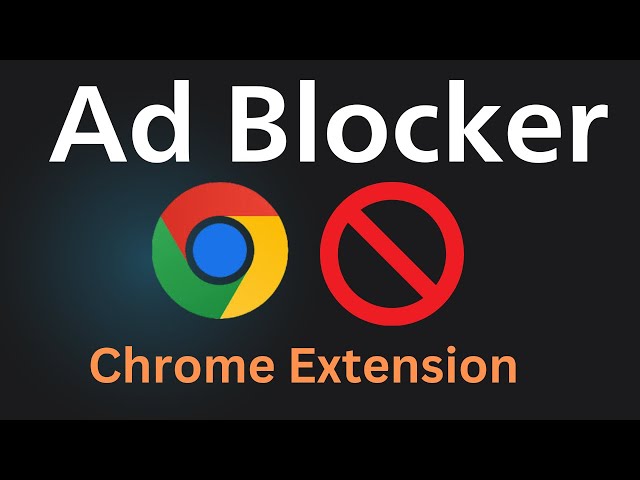
Online ads can be intrusive, distracting, and even dangerous. Whether you’re tired of pop-ups, video ads, or tracking scripts, using an ad blocker is a powerful way to improve your browsing experience. In this article, we’ll explore everything you need to know about ad blockers for Chrome, including their benefits, how to install them, and tips for choosing the right one.
What Is an Ad Blocker?
An ad blocker is a browser extension or software tool that prevents advertisements from displaying on websites. These tools work by identifying and blocking requests to known ad servers, preventing banners, pop-ups, auto-play videos, and other forms of digital advertising from loading.
If you’re looking to streamline your browsing and boost page speed, an ad blocker for Chrome is one of the most effective tools you can use.
Why Use an Ad Blocker for Chrome?
1. Enhanced Browsing Speed
Ads—especially video and animated banners—can significantly slow down page loading. Blocking them can reduce clutter and speed up your browsing experience.
2. Increased Privacy and Security
Ad blockers can help stop malicious ads, which may carry malware or phishing attempts. They also often prevent tracking scripts used by advertisers to monitor your activity.
3. Less Distraction
With fewer ads on the screen, you can focus better on the content you actually want to see—whether it’s an article, video, or product page.
How to Install an Ad Blocker on Chrome
Installing an ad blocker on Chrome is simple:
- Open the Chrome Web Store.
- Search for “Ad Blocker” or a specific tool like “uBlock Origin” or “AdBlock Plus.”
- Click Add to Chrome.
- Confirm the installation.
Once installed, the extension will run automatically in the background.
Top Ad Blockers for Chrome
Here are a few popular options:
uBlock Origin
A lightweight, highly efficient blocker that uses less memory than most alternatives. Great for tech-savvy users.
AdBlock Plus
User-friendly and widely trusted. It allows you to whitelist sites or allow non-intrusive ads by default.
Ghostery
More than just an ad blocker—Ghostery also focuses on tracker blocking and privacy tools.
Things to Consider
While ad blockers are useful, it’s worth remembering that many websites rely on ads to generate revenue. Consider whitelisting sites you trust and want to support.
Conclusion
Using an ad blocker for Chrome can transform your online experience—faster load times, less distraction, and better privacy. With several solid options available for free, there’s no reason not to take control of what you see online.
Keep an eye for more latest news & updates on Buzz Feed!




